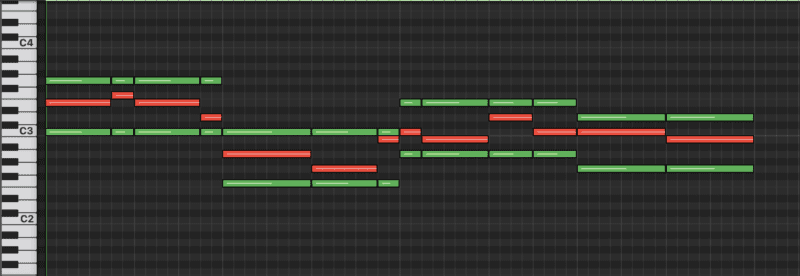Optimize Your Chances of Reaching Out!
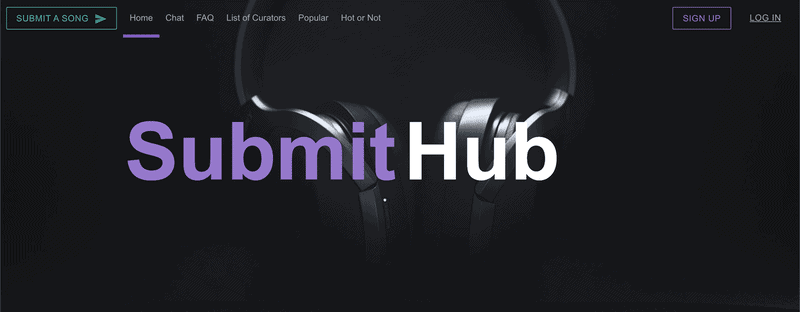
This guide is for those who want to get started with SubmitHub. We provide you with five simple tips on how to use the service and optimize your chances of reaching more listeners. But first, a brief background.
What is SubmitHub?
SubmitHub is a platform where musicians can submit their music to curators for playlists, YouTube channels, blogs, record labels, etc. They have two levels of users: a premium version and a free version. It is much more likely to be accepted by a curator if you have the premium version, so this article will focus on that.
The payment system is based on purchasing credits that you use when applying to a curator. These credits can be bought in packages, e.g., 100 credits for $80, which is slightly less than $1 per credit. An application to a curator costs between 1 and 3 credits.
Getting Started with SubmitHub
1. Choose the Right Profile Settings
After uploading the song you want to submit to curators, it’s time to choose the type of credit you want to use. Select the premium option, which includes:
- Guaranteed response from the curator within 48 hours (otherwise, you get your credits back).
- Your submission will take priority over submissions from free users.
- The curator must listen to at least 20 seconds of your song.
- If your song is rejected, the curator must provide feedback of at least 10 words.
Next, choose who you want to send the song to. We recommend selecting “curators/bloggers/playlisters.”
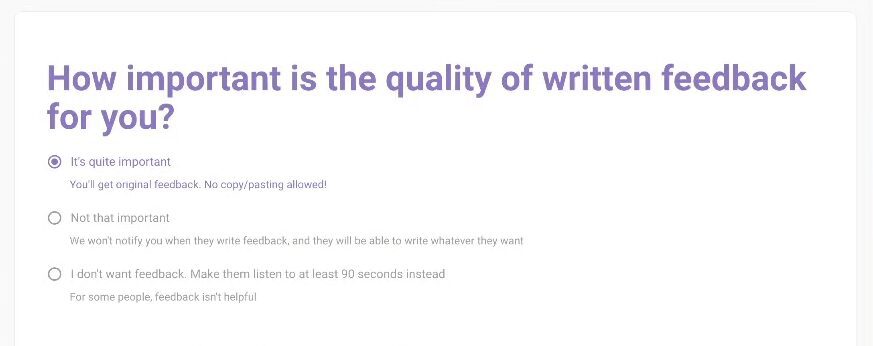
When you get started with SubmitHub, their founder recommends that you always choose to receive written feedback from curators. This way, you get individual feedback because curators are not allowed to simply copy and paste feedback. Sometimes, curators may realize while writing the feedback that they like your song enough to accept it because they can’t justify what they don’t like about it.
Don’t be tempted by the 90-second listen option for curators if you choose the option without feedback. In fact, it reduces your chances of being accepted – only 5%. However, if you choose to receive feedback, your chances of being accepted increase to 14%. So if you don’t want feedback, simply ignore it.
You are also recommended to allow curators to use your song. This allows them to upload the song to their YouTube channels, for example. Finally, choose the genre(s) of your song. Avoid selecting generic categories like commercial or auto-tune, as they can mean anything.
2. Filter Smartly
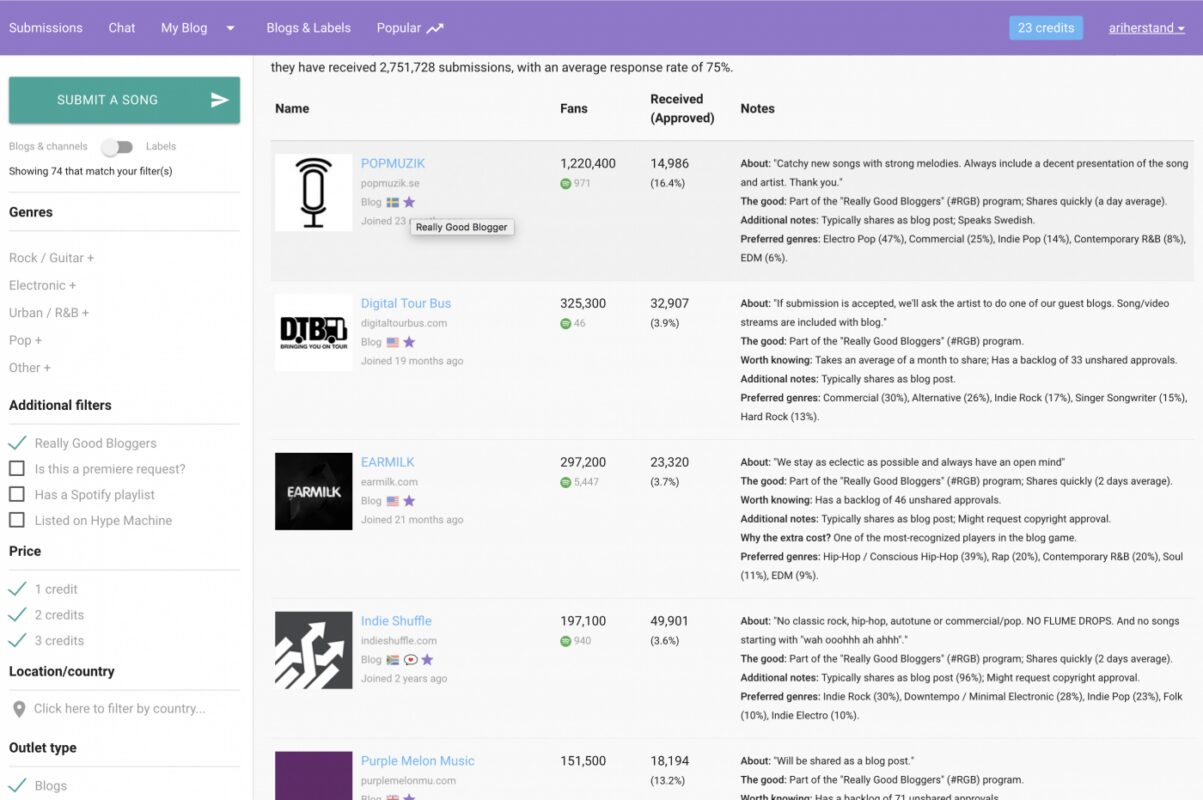
The list of curators is long, so you should filter it to display the most relevant curators for you. In the filters on the left side, start by choosing the genres that are relevant to you.
If you focus on Spotify, check that you have a Spotify playlist under additional filters and uncheck everything except “Spotify playlisters” under type. However, you can choose whichever options you prefer (bloggers, YouTubers, etc.). Blogs tend to generate fewer followers but higher quality, while YouTubers and influencers are always more of a gamble.
Under price, you can choose whether you want to find curators that cost 1, 2, or 3 credits.
3. Effectively Use Curator Information
Each search result in the list contains a lot of information that you should use effectively to avoid wasting time and money. The curator’s name is displayed first, followed by their title (e.g., “Spotify playlisters”).
The about section indicates, among other things, how many submissions the curator has received in the last 24 hours and if they have specific preferences. Always read this and respect what curators want! Sending an instrumental track to a curator specifically asking for songs with vocals would be a waste of both your and their time.
Under genre match, you can see how well your chosen genre matches what the curator is looking for. Approved shows the percentage of songs accepted in the selected genre, while received shows how many submissions they have received. A 100% response rate means they always respond, while 10% means they likely won’t respond, which means you get your credits back. So, it doesn’t matter if you “waste” credits on curators with low approved rates if they also have a low response rate.
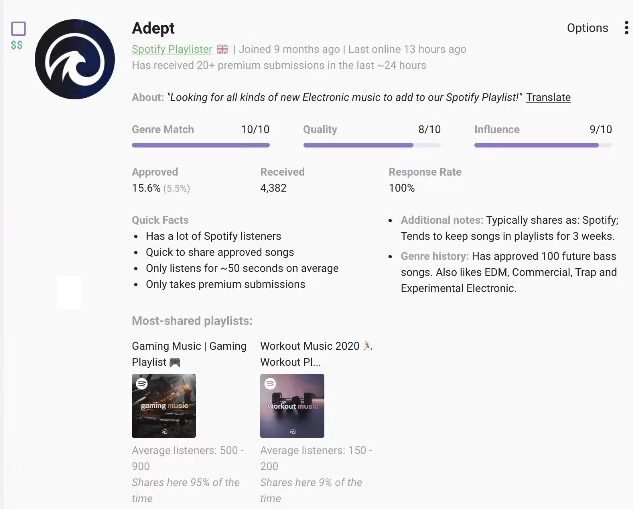
Quick facts
Quick facts show, for example, the average length of time the curator listens to a song and whether they are quick to share the music they receive. It also indicates if they have many Spotify listeners, which is also visible at the bottom of the search result. There, you can see in detail how often they share a playlist and how many listeners the playlist has per month.
Additional notes
Additional notes may include information about how long they keep a song on their playlist, while genre history shows how many songs in the genre they have approved and what styles they like. Check if it matches your style, as sometimes it may not align well despite a good genre match. To the left of the curator’s name is a dollar sign indicating how many credits it costs to submit to them.
4. Choose Curators Carefully
When it’s time to choose which curator to submit your song to, you can apply different strategies. Sometimes it may be worth going for 1-credit curators, and other times it may be more worthwhile to go for higher credit options. In the latter case, you may need to do more research, such as checking the growth of the playlist and whether the songs on the list are a good match.
The choice of curator depends on how much money you are willing to risk versus how much effort you want to put in. Remember that a high approval rate is not always good – you don’t want someone with an extremely high rate. Also, keep in mind that someone with few listeners on their list may still be worth applying to if it’s a good match in other aspects and costs only 1 credit.
You apply by checking the box above the money symbol next to the curator(s) you have chosen and then clicking “submit.” Make sure to provide your email address as you will receive a response via email.
5. Pitch in Your Application
In your application, you can make a short pitch of up to 200 characters, which is strongly recommended. SubmitHub provides suggestions above the field that you can draw inspiration from. If you have a large following on any platform, use it to your advantage, but without being excessively boastful. Don’t claim to be a “superstar.”
A good curator will make a judgment based on the music, but if they are weighing between several songs and see that you have a large following, it can be a deciding factor.
If you feel that you have more time than money to invest in SubmitHub, you can do a little more research on the curator before making your pitch. The extra effort can increase your chances of being accepted. Check, for example, their Instagram to see what they post and investigate which artists they have in their playlists.
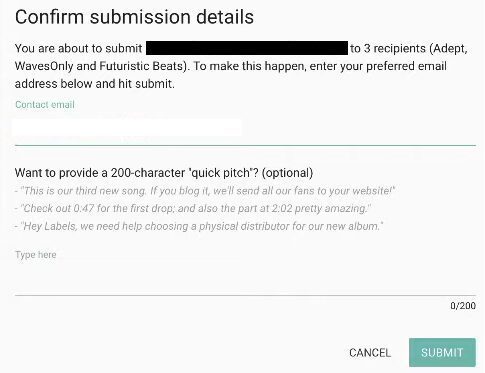
Mention their name in the pitch and mention, for example, that you like their playlist or YouTube channel. Curators appreciate an application that shows you have done your research. If a curator is deciding between several songs, this can also be a deciding factor.
Good luck when you get started with SubmitHub!
All of these tips significantly increase your chances of being accepted, but remember that the average acceptance rate is around 15%.
We hope this guide was helpful for those who want to get started with SubmitHub. If you have further questions, feel free to contact us! You can also read more about optimizing your Spotify profile.
Guides
What is a clipper?
Have you started out in the world of mixing and mastering and just came across [...]
5 Clippers taking your mix to new heights
Are you not sure what Clipper to use when mixing and mastering your music? We [...]
Mastering Vocal Harmonies
Read more about what strategies you could use to learn more about, and eventually master, [...]
Export master files from Atmos projects in Logic Pro
This article gives you detailed information on how to export master files from Logic Pro [...]
Contact Us

CONTACT US
OUR PORTFOLIO
Over the past few years, KMR Studios has released hundreds of songs by a wide range of artists. To make it easier for you to find what you’re looking for, we’ve organized the music into various playlists. Click the link below to explore our music by format (stereo or Dolby Atmos) or genre.
Portfolio
 Svenska
Svenska