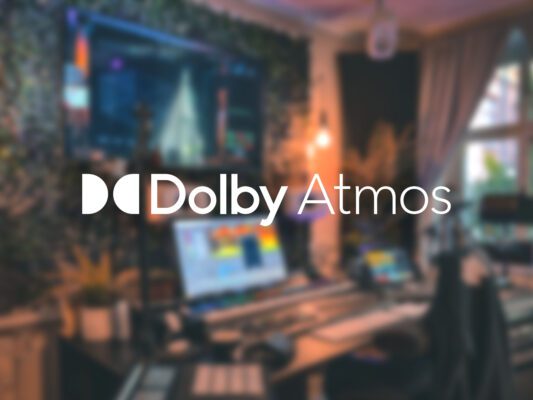A quality stamp from the mastering studio
Apple Digital Masters is a quality stamp that Apple awards to studios they believe meet a certain level of quality and have a workflow that ensures the music sounds great no matter where it’s played. One example of such a studio is KMR Studios in Uppsala.
In this article, we will discuss:
- The background of Apple Digital Masters
- An insight into the workflow
- Why artists, technicians, and listeners should care
AAC File
If you have ever used the Apple Music service, you have listened to an AAC file. It may not mean much to you because we listen to various file formats all the time without paying much attention to how they are created. Objectively, the AAC encoding process currently provides the best sound and is closest to the original PCM file. The average listener may not notice significant differences between different file formats, but for an artist or music technician who has spent time and energy creating a song, EP, or album, it is important that the sound is as good as possible.
An AAC file, like an MP3 file, is commonly referred to as a “lossy” file. The name comes from the fact that the file format removes “unnecessary” data to reduce the file size. In many other lossy files, new overtones, noise, or distortion are often created, which degrades the quality of the audio file. However, Apple’s AAC encoding minimizes or eliminates these phenomena. Read more here.
Advantages of AAC Encoding
Although the term “lossy” may sound negative, it is not always the case. When it comes to online streaming, these files are necessary to expedite the streaming process. Larger PCM files would noticeably slow down this process. A PCM file is a WAV or AIFF file created with a high sampling rate and bit depth. The sampling rate is the number of samples taken per second, and the bit depth is the number of bits per sample. When creating a lossy file and removing certain information, some problems arise. As mentioned earlier, examples of problems are distortion, noise, or overtones. These problems can sometimes be fixed by using dithering/noise to mask and randomize quantization distortion. However, this also results in increased noise floor that can be stronger than the distortion it is designed to cover up. So it does more harm than good.
AAC files are encoded with 24-bit quantization. The result is a lower noise floor with much lower quantization distortion than other lossy files. In other words, AAC encoding creates a “clean” lossy file without additional distortion or noise. This is something that cannot currently be achieved using other forms of lossy compression.
Apple uses an advanced coding process during the sampling rate conversion. In short, they save and package the file as a 32-bit float file called “.caf” and then use filtering to ensure that all overtones generated during the downsampling process are not audible. A 32-bit float file also protects against clipping. AAC’s encoding process is of such high quality that it avoids the negative effects that typically affect the file format.
The Best Files to Submit for Apple Digital Masters
Although many producers prefer to perform conversion during the mastering process, Apple asks them to refrain from doing so and instead submit their files in the highest possible quality. What they mean is that you should submit a master in the original sampling rate and bit depth, which ideally should be 24 bits and 96kHz in sampling rate. However, the most common format used is 24 bits and 48kHz in sampling rate. By submitting these files, Apple can use their encoding process specifically designed to create high-quality AAC files.
Tools Provided by Apple Digital Masters
Apple provides many tools on their website that you can use when creating a master. There are some that allow you to convert your WAV files to AAC and vice versa, and there are some that allow older Mac users to measure and convert their audio. When we at KMR Studios perform mastering, we use these tools and handle the entire process for you. However, let’s focus on one truly useful tool, the AURoundTripAAC tool.
AURoundTripAAC
The AURoundTripAAC tool is very user-friendly as it appears in your DAW as a plugin. This plugin is available in most versions of Logic Pro. It allows you to encode your master as an AAC file in real-time and monitor any peaks that may occur during the encoding process. You can switch between encoded formats, with Apple Music’s 256 kbps AAC file as the default. There are also lower quality formats available. You can choose one of Apple’s options or customize the conversion. It will show when it detected a peak and can be used to better understand how your master will sound when encoded to their standard. The detail section will indicate the type of peak and the channel it came from.
The Apple Digital Masters protocol requires master producers to use these tools before submitting their masters. This allows all peaks that occur during the encoding process to be documented and avoided to ensure the best audio result.
Normalization of Loudness
An important aspect of mastering for Apple Music or any other streaming service is the normalization of loudness that will be applied before the song is uploaded. Services like Spotify use software known as ReplayGain, and Apple Music has created a version of loudness normalization called SoundCheck.
SoundCheck uses a normalized LUFS of -16, and Spotify’s ReplayGain uses an integrated LUFS of -14. So if you are looking for a good loudness level to master your music to, it’s good to adhere to these, but it’s not mandatory.

Why Should I, as an Artist, Care?
In addition to achieving incredibly high quality for your song, an Apple Digital Masters stamp is a fantastic opportunity for artists who want their songs to appear on Apple’s playlists. This is because Apple Music has dedicated a whole section of their platform to Apple Digital Masters. The only way to obtain such a stamp is to have your song mastered and submitted by an Apple Digital Masters certified studio. KMR is a certified Apple Digital Masters studio.
Why Should I, as a Technician, Care?
As a technician, your goal is to deliver the best possible material to your clients. Therefore, it should be self-evident to use a file format that allows you to reduce file size while maintaining quality. With the Apple Digital Masters stamp, you can also guarantee that your music is free from clipping and delivers the best possible sound.
Why Should I, as a Listener, Care?
The advantage of listening to a song in AAC format with the Apple Digital Masters stamp is that the song will sound almost exactly as it did in the studio where it was recorded, and you are guaranteed the highest possible audio quality. Additionally, as a listener, you know that the artist you are listening to values music with good quality.
KMR Studios as a Certified Apple Digital Masters Studio
KMR Studios has been certified by Apple Music and holds an Apple Digital Masters certificate. We can guarantee that your song will be of the highest possible quality without noise, distortion, or clipping. Does this sound interesting? Do you want your music to be of the highest possible quality? Don’t hesitate to contact us!
Music Studio MasteringExplore Our Latest Articles
Music Streaming Services With Dolby Atmos Support
Want to take you music streaming experience to the next level? This article gives you [...]
Movie and Series Streaming Platforms With Dolby Atmos Support
Information for those who want to know more about Dolby Atmos and which film/series streaming [...]
Reach Out To Influencers With SubmitHub
Do you want your music to go viral? You can reach out to influencers with [...]
Contact Us

CONTACT US
OUR PORTFOLIO
LISTEN IN DOLBY ATMOS
LISTEN IN STEREO

 Svenska
Svenska