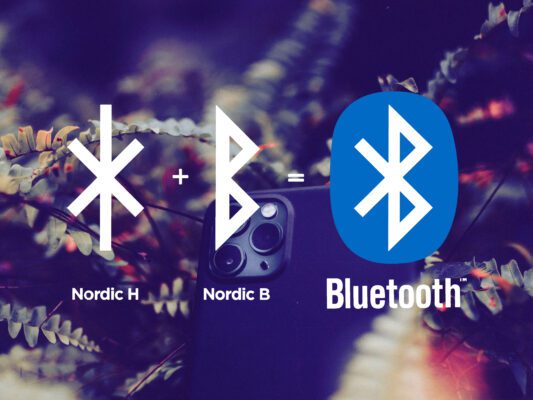How Does Bluetooth Work?
Most people today know what Bluetooth is and probably use it daily, but few actually know how it works. For many of us, it’s just a magical process that allows us to connect our devices wirelessly. But what really happens when we pair our headphones or send files from one device to another via Bluetooth?
In this article, we will take a deeper look at how Bluetooth works and the technology behind it.
History
In 1999, the company Ericsson released the first version of Bluetooth. Bluetooth 1.0 was slow, with a speed of 721 kbit/s, and had many bugs. Despite its shortcomings, it was groundbreaking for its time and laid the foundation for the development of the technology. The latest version of Bluetooth is Bluetooth 5. This version has a speed of 50 Mbit/s and lower power consumption than previous versions.
The name Bluetooth comes from a Danish Viking king named Harald Blåtand. Blåtand lived in the 10th century and was known for his ability to unite people from different Viking tribes. The creators thought that his actions resembled their technology of connecting different devices together, and as a tribute to the king, the name became a direct translation of Blåtand – Bluetooth. The Bluetooth logo consists of Harald Blåtand’s initials in runes.
How Does It Work?
Bluetooth uses radio waves to transmit and receive data between devices. These radio waves transmits in the Industrial, Scientific, and Medical (ISM) frequency band. This is a frequency range designated for use by industrial, scientific, and medical devices. Bluetooth uses a frequency range of 2.4 GHz to 2.485 GHz.
To communicate between devices, Bluetooth uses a protocol stack, which consists of layers of software. The protocol stack includes the following layers:
- Physical Layer: This is the physical layer that transmits and receives radio signals between devices.
- Baseband Layer: This layer is responsible for transmitting and receiving data packets between devices. It also handles the management of the Bluetooth connection, including pairing and authentication.
- Link Layer: This layer is responsible for maintaining the wireless link between the devices and also handles errors and reconnection if necessary.
- Application Layer: This is the highest layer in the protocol stack. It is responsible for handling application-specific data and communication between devices.
To connect two Bluetooth devices, they need to first pair with each other. This involves identifying each other and establishing a secure connection. Once the devices are paired, they can send and receive data between each other.
How is it Relevant to Music Listeners?
As Bluetooth has evolved, different versions have been developed to suit different devices. Headphones, mobile phones, smartwatches, and computers may use different versions of Bluetooth. These versions may vary in range and interference levels, which affects the performance of a Bluetooth connection. Understanding how Bluetooth works can help you as a listener troubleshoot any issues that may arise with Bluetooth. It can also help you choose the right headphones and speakers to achieve the highest possible sound quality.
Bluetooth and Lossless Formats
Apple Music now offers lossless music (ALAC). This means that as a listener, you can listen to your music without losing any details in the sound, almost as it sounded in the studio where the music was recorded. Unfortunately, Bluetooth currently does not support lossless files, which means that the audio quality will be lower compared to wired headphones that support lossless music. Fortunately, the development of Bluetooth that supports lossless files is underway, and we can’t wait!
The Difference Between Wi-Fi and Bluetooth
Both Wi-Fi and Bluetooth are wireless technologies, but there are some differences between them as they are designed for different purposes.
Wi-Fi provides fast wireless internet coverage over a larger area. You can transfer data at high speeds and connect multiple devices to the same network. However, high speed also means high power consumption. Wi-Fi also requires a wireless router to direct traffic between devices. Thus, you need hardware for Wi-Fi to work, but the router also functions as a firewall, enhancing the security of your connection. By allowing multiple devices to connect, Wi-Fi enables the creation of multi-room systems. Some examples of multiple connected devices include Apple’s AirPlay, Google Home, and Spotify Connect.
Bluetooth, on the other hand, has a lower bandwidth. You can use Bluetooth to connect devices to each other over a shorter distance, typically within a range of about 10 meters. Lower bandwidth means lower data transfer speed, but it also means that Bluetooth is very power-efficient. You can listen to music on headphones for many hours without significantly draining the battery. Bluetooth has limitations in terms of the number of connected devices it can handle. Unlike Wi-Fi, Bluetooth is easy to use as it does not require a local wireless network. You can take Bluetooth with you wherever you go. Today, people primarily use Bluetooth for wireless audio transmission between headphones and mobile devices, but it can be used for much more. You can think of Bluetooth as a personal network where you connect car stereos, watches, headphones, keyboards, hands-free devices, file transfers, and more.
Read More Articles on Sound Technology
A comparison between Ambisonic and Dolby Atmos
This article will be a comparison between the two prominent sound technologies Ambisonic and Dolby [...]
What is Ambisonic?
There are many formats within surround. This article describes what Ambisonic is and what its [...]
How does Bluetooth work?
This article is about how Bluetooth works and why it is interesting for listeners and [...]
The Most Common Audio File Formats
This article tells about the most common audio file formats. MP3 and WAV are common, [...]
Contact Us

CONTACT US
OUR PORTFOLIO
LISTEN IN DOLBY ATMOS
LISTEN IN STEREO

 Svenska
Svenska