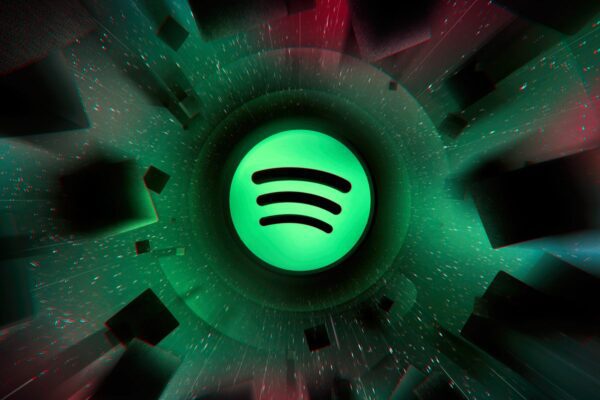The most important thing about an artist profile on Spotify is, of course, the music, but after listening to it, the listener would surely want to know more about you. With the help of the Spotify for Artists tool, you can edit your artist biography, upload pictures, link to social media, and more. It allows you, as an artist, to have control over how you are presented on Spotify. This guide provides you with some simple tips on how to optimize your Spotify profile.
Optimize Your Spotify Profile with Spotify for Artists
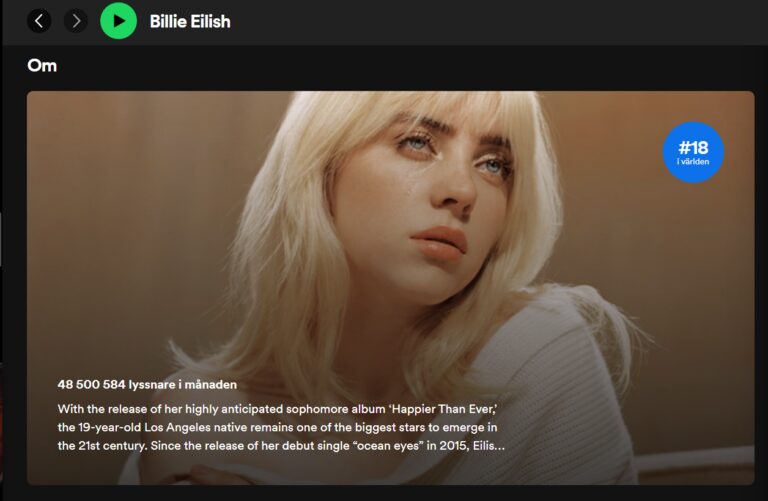
Artist Biography
The text in your artist biography should have a personal expression. You can talk about your latest release, your sources of inspiration, or your entire story, as long as you stay within 1,500 characters. Spotify itself provides the following 6 tips on what makes a good bio:
1. Customize the bio based on your music
Before you start writing, think about how you want to convey your identity as an artist to your listeners. Do you want to appear serious or lighthearted? Consider the feeling your music conveys and try to match that feeling in your bio. A relaxed and informal tone may fit happy party music, while a more serious and formal tone may suit music that signals depth. Be creative and think of the bio as an extra layer to the listening experience.
2. Tell a story
Here’s your chance to capture fans’ attention. You can either briefly and broadly talk about your music career or choose a narrower focus and talk about your latest project. Or why not combine both forms? Here are some examples of questions you can ask yourself about your music creation:
- Where are you from? How did you end up where you are now? Where are you heading?
- What is the background of your current music creation? Why did you choose to write that particular song or album?
- How did you find your current artistic expression?
- What themes do you explore in your music overall or in your latest release?
3. Don’t forget the audience
Think about who will read the bio and remember that the reader may not know anything about you. Therefore, you should provide the most basic information about yourself and your music:
- Where are you located geographically?
- What is your latest release, and what can you tell about it?
- What type of artist are you?
- Who have you collaborated with in your music creation?
- If you’re a band: who are the band members?
Avoid inside jokes or obscure references that require explanations. Use your 1,500 characters wisely!
4. Invite the whole crew
Take advantage of the opportunity to tag others in your bio. It can be artists or producers you have collaborated with, musicians who inspire you, or artists who are on the same record label as you. This way, you give your listeners the opportunity to discover related artists and understand your influences, while also helping other artists reach out with their music.
5. Keep your listeners updated
Use your bio to update your listeners on what’s happening in your career, such as sharing news about new releases or upcoming collaborations. A good way to do this is to divide the bio into two parts, where the first part is static and contains basic information, while the second part is regularly updated like a news feed. This way, you can maintain ongoing contact with your listeners!
6. Be creative and inventive
Consider the previous points as guidelines that can be stretched and experimented with. Sometimes, a shorter bio can be more memorable than a longer one, and sometimes it’s more valuable to stand out than to “go with the flow”. Can you formulate your bio like a poem or maybe like a recipe? The possibilities are endless!
Images
In addition to album covers, you have the opportunity to upload three different types of images to your Spotify profile:
- Avatar image is the round image that appears when, for example, searching for an artist on Spotify or when you visit the artist in the mobile app. It must be at least 750 x 750 pixels.
- Header image or cover image is the rectangular image that appears at the top of your Spotify profile on desktop or web player. It must be at least 2660 x 1140 pixels.
- In the image gallery, as an artist, you are offered the opportunity to upload images that are displayed together with the text in your artist biography. This is where you can showcase who you are with pictures from, for example, live performances, rehearsal rooms, or the studio. You can upload up to 125 images and choose the order in which they are displayed. The images must be at least 690 x 500 pixels.
Spotify provides four tips for your images:
1. Showcase your personality
Your images help build your brand on Spotify and should therefore reflect your identity as an artist. Be creative and dare to stand out!
2. Make your images stand out
Bright images with clean and colorful backgrounds make your images visible against Spotify’s dark user interface. It also makes the artist page look clean and neat.
3. Consider size and format
Your images should preferably be high-resolution but not larger than 20 MB, and in the formats jpeg, gif, or png. You should avoid text, logos, or cluttered backgrounds.
4. Follow Spotify’s guidelines
Before publishing an image, it’s good to have read Spotify’s guidelines for images. In summary, the image should not violate copyright, trademark protection, or name and image laws.
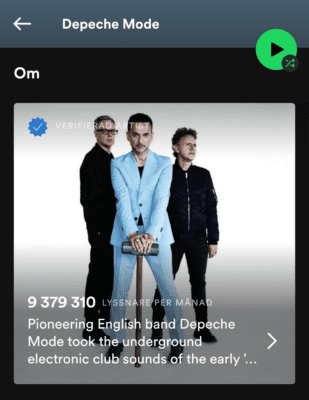
Links
Under “More Info” on Spotify for Artists, you can link to Instagram, Twitter, Facebook, Wikipedia, and SoundBetter by pasting the links in the respective boxes for each platform. This will be visible in the left-hand column (desktop) or below the bio (mobile) in the “About” section of your profile.
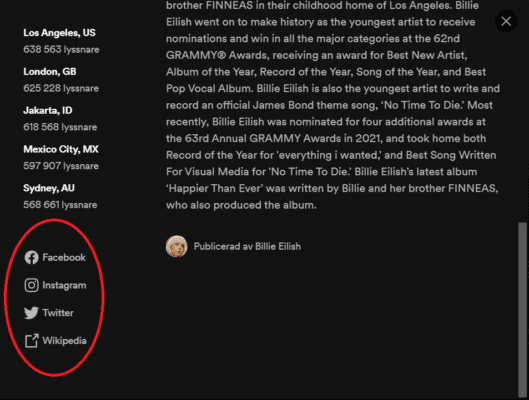
Sources
- Spotify (2016). What Makes an Excellent Artist Image. Spotify for Artists. (Retrieved March 3, 2022)
- Spotify (2018). Spruce Up Your Artist Profile with Photo Galleries and Social Connections. Spotify for Artists. (Retrieved March 3, 2022)
- Spotify (2022). Profile and Playlist Image Guidelines. Spotify for Artists. (Retrieved March 3, 2022)
- Williams, Matt (2020). The Do’s and Don’ts of Writing Your Spotify Bio. Spotify for Artists. (Retrieved March 3, 2022)
Read more about our services
Read more articles about Spotify
Create and Optimize: Your Spotify Profile
Your Spotify profile is the first impression potential fans get of you when looking up [...]
Spotify is making big changes: Here’s everything you need to know
Spotify has started making big changes! Here's everything you need to know about Discovery mode [...]
Why you shouldn’t pay for streams
Paying for streams and fake fans on Spotify can mean trouble. Instead, read our tips [...]
10 Tips To Optimize Your Spotify Profile
Tips on how to optimize your Spotify profile. What should you write in the bio? [...]
Contact Us

CONTACT US
OUR PORTFOLIO
LISTEN IN DOLBY ATMOS
LISTEN IN STEREO

 Svenska
Svenska